Many persons from different parts of the world started to receive a phishing email today with a link to a “Google Doc” that may appear to be sent by someone you know.
The email looks like this:
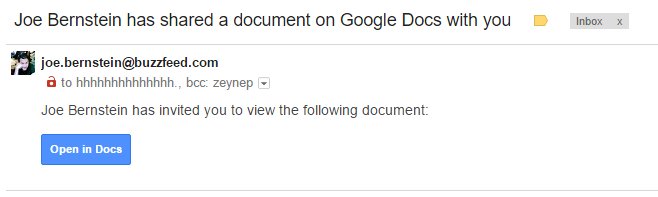
Logically, you should NOT click on the “Open in Docs” link, but if you did, you would have probably given full access to your email and contacts to the attacker.
By following these steps you can secure you account again:
Click on the following link, this will open your Google Account authorized applications list.
Look on the displayed list for an item called: “Google Docs”
If you don’t find any item called “Google Docs” then your account is safe.
If you do find an item called “Google Docs”, click on it and then click on the button: “REMOVE”.
Below you can see a mock example on how the item would look like:
/cdn0.vox-cdn.com/uploads/chorus_asset/file/8459251/Screen_Shot_2017_05_03_at_3.48.40_PM.png)
As a preventive measure you can also change the password of your Google Account.
In case you are interested, here is what happens when you click on the “Open in Docs” fake link of the phishing attack email:
@zeynep Just got this as well. Super sophisticated. pic.twitter.com/l6c1ljSFIX
— Zach Latta (@zachlatta) May 3, 2017
Did you receive the phishing email? Share your comment below.
